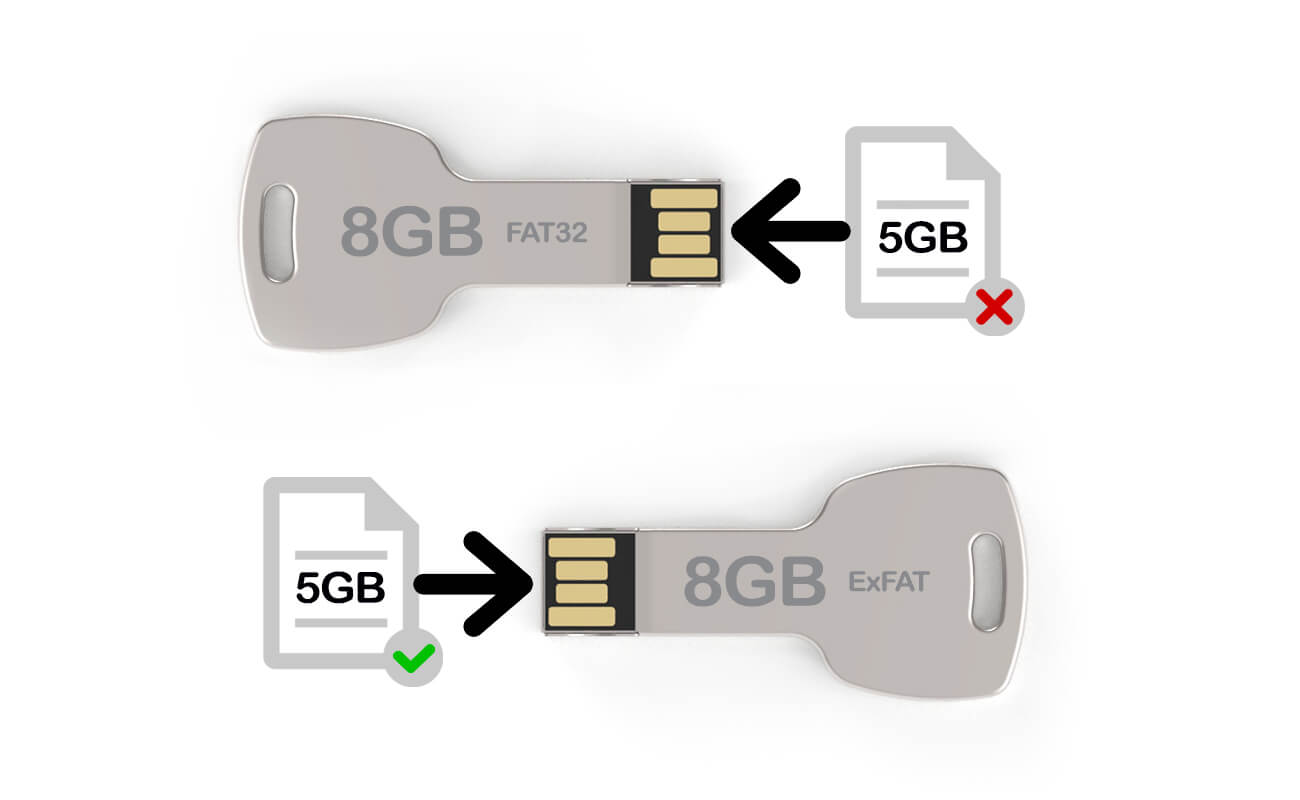 Solution
SolutionFormatting to NTFS may also work,
it work thank u
WHOA this worked for my flash drive! Thanks so much!
Yooo! Like OMG… Thanks dude. Literally almost lost my shit.
i have tried multiples methods but not worked, after using your simple method it took 1 sec to solve my issue, much appreciated.
Man, I can't thank you enough, this is dope, long live.
Worked like a charm... whoda thought a simple reformat would take care of it. Much appreciated.
Thank you , it worked
Thanks! It worked. I was going out of my mind
Perfect solution. Thanks a lot!
Thanks, worked brilliantly. Now how do I do the same for a DVD with a 4GB limit?
Wow thanks have been struggling with my flash disk for so long … its a ⭐️⭐️⭐️⭐️???? to u
thanks. it worked in a jiffy. But how to set up security password, locker etc., now that the drive is reformatted .
thanks alot
Thanks so much! Worked like a charm!
Thank you Really worked for me
Thank you, Easy to follow instructions for a quick fix.
Thanks so much for the useful info! Totally worked!
Thanks Rasta, it worked. Jah bless
Thank you, the fix worked great
Same issue happened to me sometime back and what i have tried is copying the whole pst, whether 5 GB, 10 GB or even 25 GB data , the whole file as it is gets copied to mobile very easily through datacable. The only thing is mobile must have that much space which nowadays every mobile comes with huge storage atleast of 64 gb. So guys try this
Same issue happened to me sometime back and what i have tried is copying the whole pst, whether 5 GB, 10 GB or even 25 GB data , the whole file as it is gets copied to mobile very easily through datacable. The only thing is mobile must have that much space which nowadays every mobile comes with huge storage atleast of 64 gb. So guys try this
Hi Madeleine, Thanks for your question. Some of the TV Shows you're trying to copy to your Flash Drive may be more than 4GB each. If that's the case, you need to follow the steps listed in this blog post - if you haven't already done so. If you're still receiving an error message, your Flash Drive may be faulty. It's highly unlikely that 4 TV Shows will consume the entire 64GB capacity. I hope this helps. Many thanks, Chris at Flashbay
Hi I have a 64gb usb trying to cooing television shows on them after 4 episodes the others won't work o have tried everything
Thank you! Mine was in exFAT already but the kilobytes were at a very low default setting. I have folders by the year for family photos that I am storing. Still you were able to teach me something new and I found the screen that helped me adjust to what I needed.
Learnt something new. And my problem is solved too. Thanks to the author.
Thanks you have help me alot.
My flash disk is 15GB.I have formated it.I want to copy a video file which is 13GB but when I want to copy a message apearswhich say 'the file is too big'what can I do?
I need to copy mp3 files from an 8gb USB drive to a 4gb USB drive. The 8gb has about 6gb of mp3 and I want to transfer as much of the files that can fit into the 4gb. Is there a way I can drag and drop the full amount and let some software just transfer what fits?
Thanks - I was at a loss to understand why it wouldn't copy a large file.
This worked perfectly and took less than a minute!! Thank you for the great information :-)
Thank you. Your info was great.
You may need to increase the unit allocation size in order to transfer large files. Mine was set to Exfat128kb and it still wanted more before I could move a 5 gig file.
Its just easy. Open your your Hard drive as a portable device and then transfer. Easy peasy.
Hi Chris Thank you for your help. I reformatted the usb again to exFat and this time it worked.
Hi Sara, Thanks for your question. Without knowing all of the details, it's hard to give a completely accurate answer. exFAT can handle file sizes of 20GB and above, so it may be an issue with the available space on your drive (unlikely, as I suspect you've already checked this). Or it could be an issue with the actual file you're trying to move. It may also be a conflict with your antivirus software, in other words the software may be 'blocking' the file move. Please check your software settings. Another option is to try formatting the Flash Drive to NTFS if you can, which is a more modern file system, compared to exFAT. I hope this helps. Many thanks, Chris at Flashbay
I purchased a WD eaststore 128GB flash drive. My 128 GB flash drive is already formatted to exfat and it still won't let me move an 20 GB file. Please advise.
My 128 GB flash drive is already formatted to exfat and it still won't let me move an 8 GB file.
Very usefull thanks sir
I was also unable to copy files to my Hard disk the file size was 8 GB and hard disk was 150. I didn't knew what was the problem at that time. After searching I found that it supported FAT32 file type and more than 4 GB file could not be copied. After trying many software which I didn't found satisfactory I found GS Richcopy 360. Although its a paid software but its just awesome. I copies the file file permissions too. Not only that it also solved my problem of long path name. Its other features include multi threaded file transfer, pre scheduled file transfer, email notification when the transfer is done and many more. Try it, its awesome!
Well, I too had this same problem and I thought to myself that Windows doesn't math it seems! But after knowing the fact that these drives are FAT32 type and maximum file size is 4GB I got my answer. After knowing the fact, I started to search answers for it and then one site I found a software named GS Richcopy 360. Reviews were quite impressive so I tried it and it did solved all my problems including long path name support. Now, I have been using this software for around 2 years and its just amazing. Try it hope it helps!